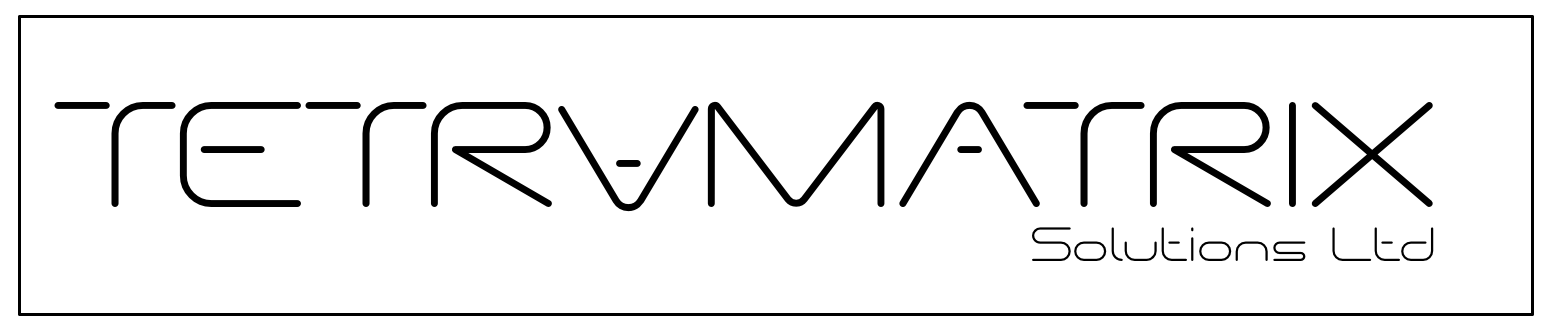Cookies Policy
Tetramatrix Solutions Ltd Cookie Policy
Tetramatrix Solutions Ltd uses cookies on its website to improve the user experience. Cookies are small text files that are stored on your computer when you visit a website. Cookies allow websites to recognize your computer and remember your preferences.
Tetramatrix Solutions Ltd uses cookies for the following purposes:
- To remember your login information
- To track your browsing history and preferences
- To provide you with targeted advertising
- To improve the performance of our website
You can choose to disable cookies in your browser settings. However, disabling cookies may prevent you from using some of the features of our website.
Types of cookies we use
We use the following types of cookies on our website:
- Session cookies: Session cookies are deleted when you close your browser.
- Persistent cookies: Persistent cookies are stored on your computer until they expire or are deleted.
- First-party cookies: First-party cookies are set by Tetramatrix Solutions Ltd.
- Third-party cookies: Third-party cookies are set by other companies, such as Google Analytics and Facebook.
How to manage cookies
You can manage your cookie settings in your browser settings. Most browsers allow you to block or delete all or specific types of cookies.
To manage your cookie settings in Chrome:
- Click the three dots in the top right corner of the browser window.
- Select “Settings.”
- Click “Privacy and security.”
- Click “Cookies and other site data.”
- Select the cookie settings you want.
To manage your cookie settings in Firefox:
- Click the three horizontal lines in the top right corner of the browser window.
- Select “Options.”
- Click “Privacy & Security.”
- Under “Cookies and Site Data,” select the cookie settings you want.
To manage your cookie settings in Safari:
- Click “Safari” in the top left corner of the browser window.
- Select “Preferences.”
- Click “Privacy.”
- Under “Cookies and Website Data,” select the cookie settings you want.
To manage your cookie settings in Microsoft Edge:
- Click the three dots in the top right corner of the browser window.
- Select “Settings.”
- Click “Privacy, search, and services.”
- Under “Cookies and other site permissions,” select the cookie settings you want.
More information
For more information about cookies, please visit the following websites:
- AboutCookies: https://www.aboutcookies.org/
- Your Online Choices: https://www.youronlinechoices.com/
- Network Advertising Initiative: https://www.networkadvertising.org/
Changes to this cookie policy
We may update this cookie policy from time to time. If we make any changes, we will post the updated cookie policy on our website.